Install Family Tree Maker 2019
Install Family Tree Maker 2019, is not a difficult task but sometimes the customers face some issues with installing the Family Tree Maker. So with this post, we will tell you, how to install the Family Tree Maker 2019 as well as uninstall the Family Tree Maker on your PC.
At last, we give FAQ questions series, so read the full article. If you are busy or want to read this post after some time then you can bookmark this page. So that you can read this post when you have time.
Family Tree Maker 2019 is the latest version of the famous genealogy software Family Tree Maker. Many people use this famous genealogy software for making their family tree. The Family Tree shows the connection of our family relationship with each other.
You can also print a family tree and decorate it on your wall. It increases your home’s beauty and always reminds your beautiful days.
Also Read: 6 Best Family Tree Makers [2022]
You can save a lot of your family data in your family tree. You can also preserve your family’s memorable moments in the form of photos, videos, and many more. So now, you understand why people use family tree makers.
In this post, we will tell you how to install a family tree maker on your PC or MAC. Family Tree Maker 2019 is also famous because it has some new features, which make it more popular. With FTM 2019 you can easily connect with your family members. You can easily pin your family members on the map. If you want to access your family tree anytime then you can do this with Family Tree Maker 2019.
Read Also: Family Tree Maker versions
How To Install Family Tree Maker 2019?
For the given instructions to install Family Tree Maker.
- First, use your family tree maker CD or USB Drive to install the family tree maker and click the .exe file.
- When you click on the .exe file, the installation process will be run.
- After this, you will see the welcome screen, click on the Next button to continue.
- Select I accept the terms in the license agreement checkbox and click the Next button when you review the license agreement.
- Then you will see the default location where family tree maker files are located. You can change that location if you want. After that click the Next button.
- After that, you will see the install button, click on the Install button. Family Tree Maker Software will begin to install. You can see the installation progress on the setup status.
- Once installation is completed click on the Finish button. Your family tree maker software is successfully installed.
By following the given steps above you can easily install a family tree maker. If you have faced any problems then call the Family Tree Maker Support Number at +1-800-697-1474.
If you want to learn how to make a family tree then you must read our blog post making a family tree. This post tells you the best and easiest way to make a family tree.
System Requirement for Family Tree Maker
Please check the given table and get the system requirement details for family tree builder software.
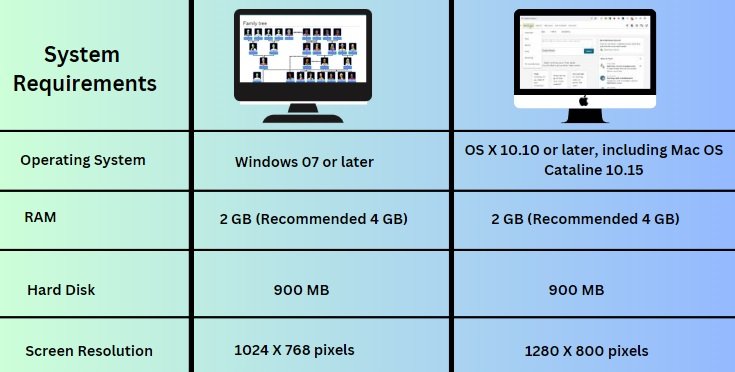
Key Features of Family Tree Maker 2019
Key features of family tree builder software are given below.
- Index hint
- Turn back time
- Profile picture perfection
- TreeVault cloud service
- Emergency tree restoration service
- FTM connect
- Next of Kin
- Historical weather
Latest Features of FTM 2019
Although Family Tree Maker software is a very good genealogy software, the company includes some new features in its latest version. Some of its latest features are given below.
- Rich color coding
- Attractive charts and reports
- Photo darkroom
- Easy media management
- Ancestors mapping
- Companion guide
- Family tree templates
How To Download Family Tree Maker 2019?
If you don’t have a CD or USB drive to install Family Tree Maker then first you need to download Family Tree Maker 2019. Don’t know how to download FTM 2019? Don’t worry we will tell you the simple steps for downloading the Family Tree Maker 2019 on your system.
Steps To Download FTM 2019
Please follow the given instructions for downloading FTM 2019 on your computer/mac.
- To download FTM 2019 on your PC you need a download link. If you don’t know from where you get that link then we will tell you about this.
- When you purchase Family Tree Maker 2019 a download link is sent to your registered email id.
- Open your email id and get the mail in which you get the Family Tree Maker 2019 download link.
- Double-click on the download link to download your FTM 2019.
- When you click on the download link, your download will start.
This is how you can easily download Family Tree Maker 2019.
Uninstall Family Tree Maker 2019
Sometimes when we face any issues in our family tree maker it can be resolved by uninstalling the family tree maker program and then reinstalling it again. Here we tell you how can you uninstall the Family Tree Maker on your PC or MAC.
To uninstall the family tree maker please follow the given steps:
- Close your genealogy program (family tree maker).
- After that, please press the window and R key together to open the run command window.
- Write appwiz.cpl in the run command window and click the Ok button or press the enter button.
- You will see the list of the installed programs on your PC or MAC.
- Click on the family tree maker and click uninstall.
- A user account control warning pop-up dialogue box will appear.
- Click on the Yes.
- After clicking the Yes button your program will be uninstalled.
Once you uninstall your Family Tree Maker 2019, re-install your FTM software. After reinstalling you will see your family tree maker works properly. If you did not get your solution then you can call the family tree maker support number anytime. You will get the best solution regarding your issues in just a single call.
Conclusion
So in this post, you have learned how to install and uninstall Family Tree Maker 2019. If you have any problem installing or uninstalling your family tree maker then by reading this post you will do it yourself. Our technician team is available 24/7 for you. So you can call us anytime without any problem. You can also visit our site and do a live chat with our technicians.
Related Articles
Family Tree Maker 2019 Upgrade
Use Family Tree Maker On Multiple Computers
Free Family Tree Templates [2023]
Contact us:
Phone: +1-800-697-1474
FAQ Questions On Install Family Tree Maker 2019
Here we give a FAQ question related to installing a family tree maker 2019. If you want to know more about it then you can check the most commonly asked question.
Ans: Yes, you can download Family Tree Maker 2019 from the official site or using a DVD, and you can download it from USB.
Ans: If you are a new user of Family Tree Maker then you have to pay $79.95. But if you are an old customer and want to upgrade it then you have to pay $59.95. If you want to upgrade it now then you have to pay only $49.95.
Ans: Yes, you can download Family Tree Maker for free but you get some limitations on it and after some time you have to purchase a monthly or yearly membership.

I have downloaded FTM 2019 onto my laptop and I understand I can also have it on my desktop. How do I install FTM 2019 on my desktop and make sure it has the latest backup files either from Ancestry or FTM?
Also, what do I do with the 2017 FTM version on my laptop?
Please login to your email and download the copy from your email that was sent by Mackiev. You can download your tree from ancestry or you can copy your data from one computer to another using a flash drive. You can uninstall FTM2017.
Pingback: Using Color Coding Features in Family Tree Maker 2017 and 2019
Pingback: Christmas Offers On Family Tree Maker Services | Get 10-25% Discount
Pingback: FTM 2019 Support Number +1-800-697-1474 | FTM 2019
Pingback: Security Error And Blank Page In Family Tree Maker 2019 | FTM Support