How To Delete Ancestry Account?
Ancestry is a very popular and one of the largest genealogy programs. But if you want to cancel your ancestry account then you can delete your ancestry account anytime by reading this post. In this post, you will get 9 simple steps on how to delete an account.
But before deleting an ancestry account you have to know what you can do with your family tree after deleting ancestry account. Apart from this, you can also cancel your ancestry membership at any time without deleting your account.
Read Also: Renewal Ancestry Account
If you have any concerns about your Ancestry account security or privacy then please consider these options before deleting your Ancestry account.
Concerns With Ancestry Account
Security: Change your password and block someone on Ancestry.
Payment Information: If you have some issue with payment then you can cancel your membership and go to a free registered guest account.
Family Trees: You can set your tree privacy as private or you can erase your family tree.
DNA: You can change your DNA display name, cancel a DNA invitation, or delete your DNA result.
After Deleting Your Ancestry Account What You Can Check
When you erase your ancestry account your all shared trees will be deleted from the ancestry. Ancestry deletes all your information permanently. You can’t share your tree.
Step By Step Process To Delete Ancestry Account
If you want to learn how to delete an ancestry account then please follow the given steps. After following the given 9 simple steps you can easily delete your Ancestry account.
Here we give some steps with the images that can help you to delete your account. Please follow the given steps to delete an ancestry account.
- First, go to ancestry.com/secure/delete.
- Sign in with your Gmail ID and password.

- It will show the subscriptions that you have and will be deleted from your account. Check the check box.

- After that, it will show all the trees that will be deleted from your ancestry account. Here you again check the check box.
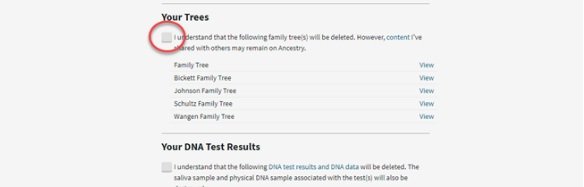
- Then, it will come to your DNA testing results will be deleted. Check the check box and click on Next Step.
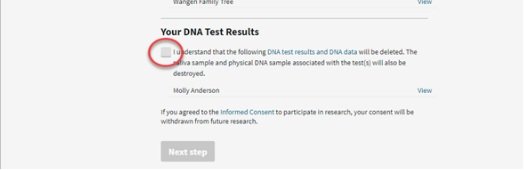
- The next step shows consenting to the deletion of your account. After that, you will not be able to access your account or undo the deletion so be careful to do this task. After the next 30 days, your all data will be deleted from the ancestry.
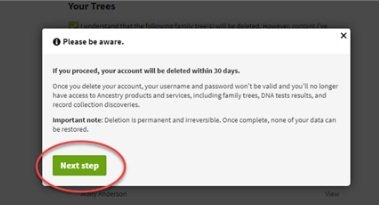
- Do not close the box until you will enter the verification code from your email.
- Open your mail in the new tab and check the verification code that was sent by Ancestry.

- Paste the code into the verification box and click Delete account.
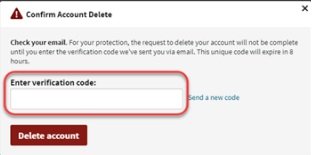
After that, you will receive a final email confirming the deletion of your account. Your account will be deleted permanently.
Need Support
If you don’t have time then you can take support on live chat or over the call. You can call our toll-free number at +1-800-697-1474. As soon as you call our tech support team, you will get the best result from us. We have 24/7 customer support so that our customers can call us at any time.
FAQ Questions
Ans: Go to ancestry.com/secure/account/delete, and log in with your Gmail account. It will show all the subscriptions and trees that will be deleted.
Ans: Yes, you can delete your ancestry DNA from the DNA setting page.
Ans: If you do not have an ancestry membership then there is no option to cancel an ancestry account on your account setting page.
Ans: After canceling your ancestry membership, you can still sign in to your account with your username and password.
