Cancelling Ancestry Subscription
Learn cancelling ancestry subscription process with easy steps. Ancestry is one of the largest genealogy websites that contains a large amount of ancestors’ data. It is easy to use and apart from this, it gives you a two-week free trial. So that people can understand this easily. But sometimes ancestors cancel ancestry subscriptions due to some reason. This post is for those people who want to cancel their ancestry membership but they can’t do it yourself.
In this post, we will tell you the simple process of cancelling an ancestry subscription without any problem. First, cancel your ancestry subscription please check that if you purchased the membership through Apple iTunes, Google Play or Amazon then you need to cancel it through these apps.
After cancelling the ancestry membership please check your mail associated with the ancestry account for your cancellation confirmation.
Don’t worry you can renew your ancestry membership/subscription anytime. Or if you are thinking, what happens with your ancestry account after cancelling your subscription then you still have an ancestry registered guest account. So you easily cancel your ancestry subscription if you want.
Steps To Cancelling Ancestry Subscription
Here we give some simple steps by following them you can easily cancel your ancestry subscription.
- First, log in to your ancestry account and go to your ancestry account settings.
- As you go to your ancestry account settings you will see the information of your account as given in the image.

- If your account shows as a registered guest it means you don’t have an ancestry subscription.
- You can update your membership from this page.
- But if you are not a guest account then it will show your subscription type. This means which type of subscription you have and the expiry date.
- For cancelling your ancestry membership, select cancel membership and follow the instructions until you see the cancellation message.
- Login to your account and check whether your ancestry membership is cancelled or not. If you face any problems then check our post “unable to login to your ancestry account“.
This is how you can cancel your ancestry subscription.
Pause Your Ancestry Membership
If you want to pause your ancestry subscription then after selecting the cancel subscription link select Pause membership then click on continue select 1 month or 2 months and then pause.
Refund
If you want a refund then for this you have two conditions. First, if you are cancelling your ancestry membership within the free trial then your membership will stop immediately. The second condition is if you cancel your membership after the trial period then your membership will be cancelled after your plan expires.
Troubleshooting
Here are some points for troubleshooting, please check them.
Stop Automatic Renewal
All the memberships except gift memberships is auto-renewal and will be auto-renewed unless they are cancelled. If you cancel your subscription within the refund period then your membership will end immediately and will not be renewed. But if you cancel your subscription after the refund period then your ancestry subscription will end at the end of your current subscription.
What To Do If You Have Billed After Cancelling The Subscription?
If you got billed after cancelling your ancestry subscription then it means you have a duplicate account. In such conditions, please contact us for a solution.
Refunds Policy
Please click here to check the refund policies.
Blank Page Showing When Trying To Cancel
When you try to cancel the membership and see a blank page. Then first disable your ad blocker or don’t use the incognito tab or window.
Cancelling A Free Trial
If you are using a free trial of ancestry membership and don’t want to pay. Then you can cancel your ancestry subscription anytime.
What Happens When You Cancel Your Ancestry Subscription?
You still have an ancestry account after cancelling your ancestry membership. This account is known as a registered guest account. In this account, you have limited access.
Deleting Ancestry Account
You can also delete your ancestry account but after that, all data will be deleted permanently. You can also be cancelling your ancestry subscription without deleting your Ancestry account.
Need Support
If you need any kind of support then feel free to contact family tree maker support. We are available 24/7. You can also use our family tree maker live chat support or call us at +1-800-697-1474 number.
FAQ On Cancelling Ancestry Subscription
Ans: Go to your account settings by clicking on your username given in the top right corner of your page. Click on the cancel ancestry membership from the membership section.
Ans: Yes, there is a cancellation charge for ancestry. For a 6-month subscription, it charges $25 USD and for a one-year subscription, charge is $50 USD.
Ans: Cancelling ancestry membership is an easy task. You can easily cancel your ancestry membership yourself.
Ans: Open your account and go to the payment information page. After that click on the edit button then change your information and click on the update button.
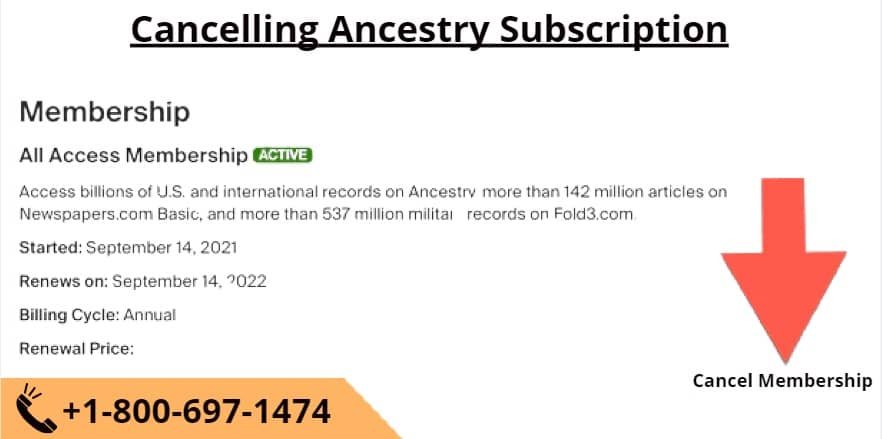
Pingback: Ancestry Sign In | 5 Best And Easy Ways To Log Into Ancestry Account
Pingback: Ancestry Support Centre | Get the Best Support For Ancestry
Pingback: Family Tree Creator | Get Free & Paid Family Tree Creator [2022]
Pingback: Login to my Ancestry Account | Sign In & Out Ancestry Account
Pingback: Ancestry DNA - Genetic Ethnicity + Traits Test, AncestryDNA Kit
Pingback: Not Able To Sign Into Ancestry || Reset An Ancestry Account
Pingback: Ancestry Subscription/Membership Plans, Benefits & How To Get It
Pingback: Ancestry Account After Cancellation | A Detailed Review
Pingback: Ancestry Free Trial | Best Tips To Start Ancestry Free Trial