Make A Family Tree Using Canva For Free
Hello guys; we hope you are doing well. Here we are back with another exciting topic “How to make a family tree using Canva?” The best thing about Canva is you can easily make an attractive family tree for free.
Making a family tree online is not a difficult task now. With Canva, anyone can make an online free family tree within a few minutes.
If you are interested in making an online family tree for free then read this post. In this post, you will get simple steps for making a pedigree tree online using Canva for free.
What Is Canva?
So, let’s start with the introduction of Canva. It is an Australian graphic designing platform that is used to create graphics, presentations, posters, and much other visual content.
How To Make A Family Tree Using Canva?
If you want to make a free family tree online then Canva is one of the best options for you. Canva provides you a lot of free templates so that you can easily make a free family tree online. The best thing about Canva is you don’t need to download or install it on your PC/Mac.
It is free to use but if you want to use its all features then you need to purchase it. But you can use it for free and make a lot of attractive and amazing family trees.
Just make your online family tree using predefined templates and download them after completing the tree.
Steps For Making A Tree Using Canva
Here we give some simple steps for making a family tree for free. Please follow the given instructions.
- First, open https://canva.com/graphs.
- After this, you will see the given page.
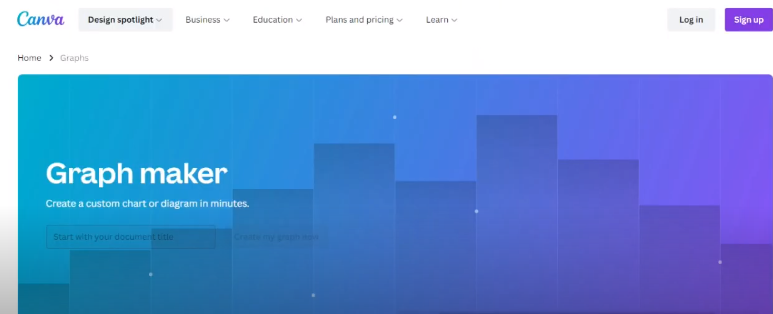
- Then enter your tree name then click on Create my graph now.
- After this, you will see two options for creating a family tree. You can choose any one of them.

- After choosing any one of the options it will ask you to choose the type of graph that you want to create.
- There are different types of templates that you can use to make a family tree.
- Edit the template and click on the share button to download. Canva provides you auto-save option so you don’t need to save it again and again.
- Your family tree will be downloaded.
This is how you can make a tree using Canva with simple steps.
Why You Should Choose Canva?
Canva has many amazing features that we give below, please check them. After checking them you will understand why you should choose Cavna for making a family tree.
- 2,50,0000 + free templates: In Canva, you will get 2.5 lakh + free different templates that you can use for making your family tree. All these templates are editable that you can edit very easily.
- 100 + design: Canva offers you 100+ designs for different plateforms. Different platforms like for social media, presentations, and more. You will make a banner or presentation for Facebook, YouTube, Instagram, and so on.
- Millions of free photos and videos: You will get 1 million free photos and videos in a free version. 100 + million free photos and videos in the premium version. Apart from this, you can also make your own custom templates.
- AI-Powered Tool: AI-powered tool for writing and editing images.
- Work in Group feature: If you have a family tree on Canva and want to work on the tree at the same time then you can do this simply.
- Cloud Storage: 5 GB cloud storage in a free account and 1 TB storage in a premium account.
- Resize design feature: In Canva, you can easily resize your designs according to your needs. Apart from this, you can also make custom-sized banners or videos.
- Remove and edit background features in images and videos: If you want to remove your picture or video background then you can easily do this in just a single click.
- Download and print features: After making your family tree you can easily download it. Apart from this, you can also print your family tree in just a single click.
- Easy to share: Sharing a family tree in Canva is very easy. You can easily share your family tree in just a single click with your family members or friends.
These features make Canva the best for making a family tree.
Conclusion
After reading this post, you will be able to make a family tree using Canva for free. If you face any issues or have some problems regarding your genealogy program or making a tree then call the family tree maker support at +1-800-697-1474. You can also use our live chat support for free help.

Pingback: Free Family Tree Online - Step-By-Step Guide
Pingback: How To Make A Family Tree On Paper? | 6 Steps To Make A Tree
Pingback: Fantasy Family Tree Maker | Ultimate Guide To Make Fictional Tree
Pingback: Making A Family Tree Online - 100 % Free | Family Tree Maker Support