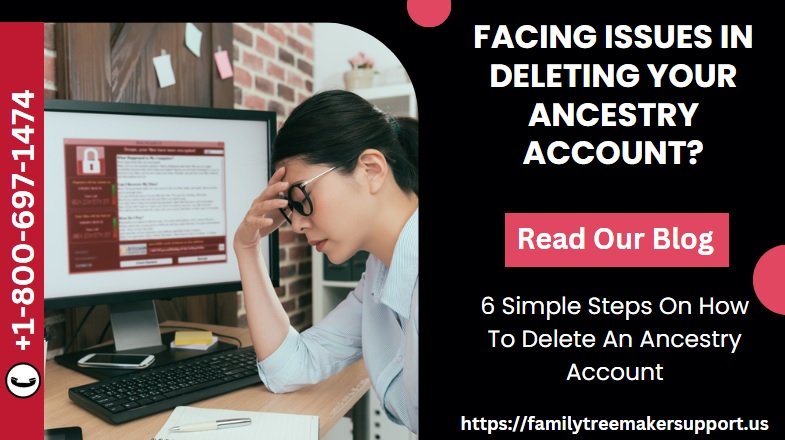How To Delete Ancestry Account?
If your family tree is stuck as a sprout on ancestry com and you can’t find your ancestor’s information? No matter how many records you find out to for checking your ancestors’ records. In such conditions, you can do two different things. One is canceling your ancestry membership and the other is deleting your ancestry account. In this post, we will tell you how to delete an ancestry account in simple steps.
If you cancel your Ancestry subscription then your account is still available as a registered guest account on Ancestry. But if you want to erase your all data from your ancestry then you should delete your Ancestry account.
What To Keep In Mind Before Canceling An Ancestry Subscription?
If you decided to cancel your ancestry subscription then before canceling the account first check some points. If you cancel your ancestry membership then here are some points that you can’t perform after canceling your ancestry subscription.
- You can’t view genealogy records from the paid database.
- Can’t send new messages via the message center.
What To Do Before Deleting Ancestry Account?
Before deleting the account, you should do the things which are given below.
- Take a backup of your tree: After deleting your account, your all data will be erased so keep a backup of your tree before deleting your account on Ancestry.
- Download a copy of your raw DNA data: If you want to create a new account, you will not be able to use your previous data to view your test result. So download a copy of your raw DNA data.
Simple Steps For Deleting Ancestry Account
Follow the given simple steps if you want to delete your Ancestry account.
- First of all, login into your ancestry account using your username or password.
- After this, you can start your account deletion process by clicking here.
- When you click on this link on the new page you will get a note for taking a backup of your data. If you want to take a backup then you can take it from the same page.
- When you enter the deleting process then it verifies your account so that it is known that you are deleting your own account. For that, it asks for your password. Then click on continue.
- When you click on the continue button it will show a reminder that after deleting your account all data will be erased. So think once before checking the check box and then click on the next step.
- After doing all these things you will get a confirmation code on your email. Get that code and enter it to finish shutting down your account. This code is necessary for deleting your account and it is also proof that your data is not available on ancestry. After entering the code click on the delete account and your account will be deleted.
Conclusion
This is how to delete an ancestry account in simple steps. But if you don’t want to delete your account then you can use your registered guest account and use your family tree.
If you face any problem with your ancestry account then you can call us anytime. We are always ready to help you 24/7. Use family tree maker live chat for getting free help. Call the family tree maker tech support number +1-800-697-1474 for getting instant help.
FAQ
Ans: Yes, you can remove yourself from ancestry but for that, you have to perform their online process and confirm your removal request over mail.
Ans: After deleting your ancestry account, your all information will be permanently deleted from ancestry.
Ans: It is an easy task for this you have to open your ancestry account setting and follow some simple steps.
Ans: If you have not a cancellation link on your account then you can’t cancel your ancestry subscription. It means that your account is a registered guest account on Ancestry.