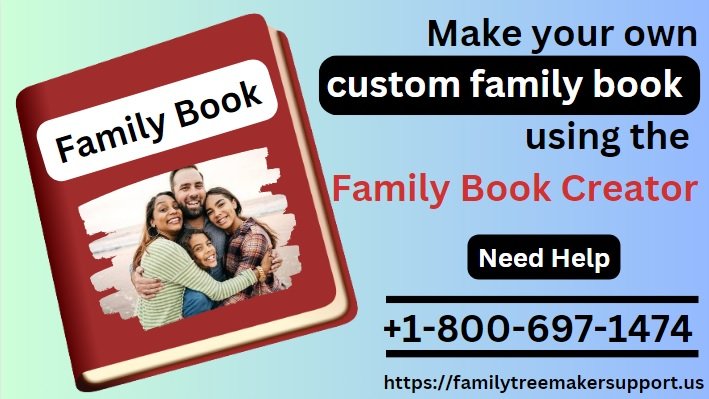What Is A Family Book Creator?
Hello readers, welcome to familytreemakersupport.us/. This post will tell all about Family Book Creator like what is it, why people use this, its features, and how to download it quickly and easily.
So, if you also want to create a family book of your family tree and memories then read the full article. At the last of this article, we give a FAQ section for your help so that you can easily find out your questions answers.
Family Book Creator is an official plugin for one of the best genealogy software “family tree maker“. It converts your research into a detailed personalized book on your personal computer. You can make your family book in just a few clicks using a family book creator.
For the family book generator plugin, you need family tree maker 2012, family tree maker 2014, family tree maker 2017, or family tree maker 2019. If you want to add some additional information then you may have a word processor like MS Office.
Family Book Creator Features
In the above paragraph, we tell you what a family book creator is. Now we will tell you its features. It creates an automatic table of content (TOC) and hyperlinks. It supports RTF, DOCX, DOC, and PDF file formats.
If you want to create a family book without any effort then it is the best way to create a family book. Apart from this, it allows you to present your family tree in different ways. Check out its amazing features.
- It is tightly integrated with family tree maker software. You can directly access all the information stored in your FTM.
- It supports different formats like PDF, JPEG, PNG, and EPUB.
- Automatic insertion of TOC that helps the user easy access.
- Different output languages. In a book creator, you will get different languages like Danish, Dutch, English, French, German, Italian, Swedish, Spanish, Norwegian, etc.
- Allow faster navigation between family members.
- Easy access help. For help press F1.
System Requirements For Windows
You can use Family Book Generator on both system Windows and Mac. For Windows, you can use Windows 7 or later versions like Windows 8 and Windows 10. The hard disk to use Book Creator should be 80MB.
System Requirements For Mac
If you want to run your family book creator on a Mac system then the system should be macOS Sierra (10.12) and later, including macOS Ventura. A free space of 300 MB is remaining on your hard disk.
Family Book Creator Download
For downloading the family book creator first, you have to create an account on familybookcreator.com. After that, you will get a download link in your registered email id. Open your email and get the download link. Click on the download link to download your family book.
How To Install And Activate Family Book Creator?
Once you download it open family tree maker software. After this, open the family tree that you would like to use with the family book creator plugin. For using the plugin, go to the tools option and choose plugins > export with plugin > family book creator 2017 or 2019. It depends on which version of the family tree maker you are using.
After this, it will prompt you to enter the name, place, email, and serial number from the email that you received for confirmation.
If you face any issue then you can call us anytime at the provided number +1-800-697-1474.
Apart from this, you can also create your family book by using some apps that we told you about here.
Best Free Apps For Creating Family Book
Before knowing about these apps check what you will get with these family book creators apps.
Family Book Creator Apps Features
With these family book creation apps, you will get custom page sizes. You can add multiple pages to these apps. Apart from this, you can maintain custom margins or guidelines to make your family book.
You can upload or use custom fonts that you like and put any image on your background. With these apps, you can easily adjust images and use repeatable headers and footers.
You can also print your family book in pdf format or in jpg format easily with just one click.
Now it turns to know the names of these free family book creator apps. Here we give the 7 best and most favorite family book creator apps that you would love also. Please check them.
List of Best Family Tree Generator Apps
- Crello
- Canva
- Google Docs
- Google Slides
- Microsoft Word
- Microsoft Excel
- Adobe Indesign
These are the 7 most famous apps for creating a family book. You should try once these apps.
Need Support
If you face any problem and need support then call us at +1-800-697-1474. This is a toll-free number for family tree maker support. You can call this number at any time. It has 24/7 customer support.
You can use our free tech support service which is family tree maker live chat. Chat with our tech support team members and tell them your problem and get the best solution.
FAQ Questions
Check the given FAQ section it helps you to find out your question answers. If you did not get your answer from here then you can contact us anytime.
Ans: There are three types of family book creators Evaluation, private, and commercial. Evaluation is free of cost and for private and commercial, you have to pay 54.95 and 350.00 USD.
Ans: Currently, family tree maker 2019 is the latest version of family tree maker.
Ans: Yes, ancestry really works. The average ancestry DNA accuracy is almost 99% correct.
Ans: A genogram is just like a family tree but in a genogram, you will get a more detailed and complete picture of your family.