Download Tree From Ancestry
If you are using ancestry.com and thinking about how to download a tree from ancestry then now you will get your answer. Today in this post, we will tell you the best tips on how to download your family tree from ancestry.
Here we tell you the best 4 steps for downloading your tree from ancestry. So, read the full article and learn to download the tree from ancestry with simple steps.
Before proceeding further, I want to tell you what a GEDCOM file is. Typically, it stands for Genealogical Data Communication which sounds boring!
Related Article: Activate Ancestry DNA
If you want a short answer, it is a file containing the genealogical data of your family tree. It is used to transfer your family tree if you want to move it.
4 Steps To Download Your Tree From Ancestry
Here we give 4 simple steps for downloading a tree from ancestry. Please check the given steps.
- Click on the Create and Manage Trees option from the drop-down menu.

- Choose the tree that you want to download and click on manage trees. This option you can be found under the tools menu. If you did not see this option, ensure you are in my trees section. If you are in the trees shared with me, go to the correct location. Unfortunately, you can’t download the tree that another person creates.
- Click on the tree info from the tree setting and then click on the export tree.
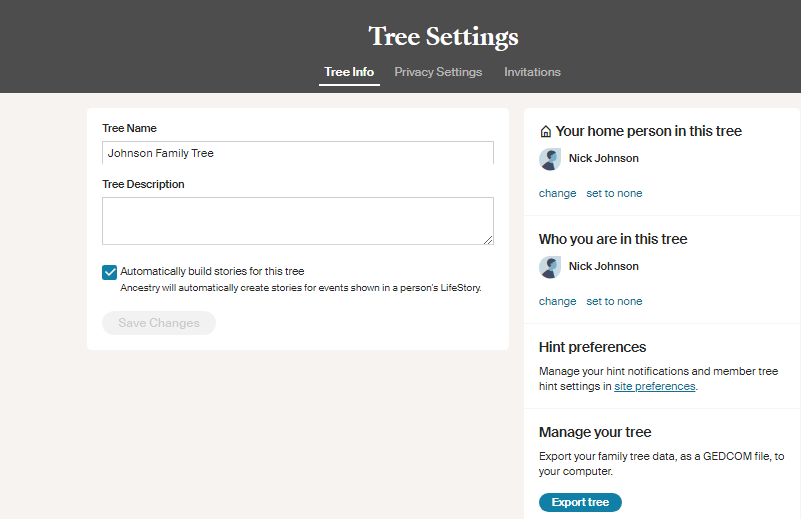
- After compiling the GEDCOM file, click on the download GEDCOM file button. Then it asks you to choose a location for the downloaded file.
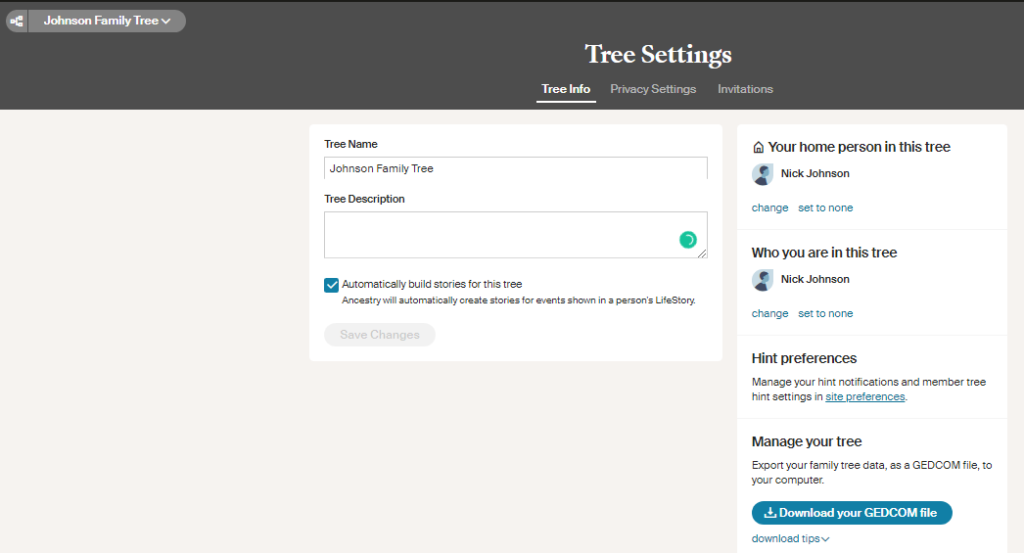
This is how you can download a tree from ancestry easily.
Notes
- After downloading the GEDCOM file, be sure that the extension of your download file is a .ged file.
- Remember that you must import your documents, photos, and other attachments separately. All these things are not included in the GEDCOM file. In addition, you will need to import all these things with tree syncing capabilities, such as Family Tree Maker 2019 and RootsMagic 8.
- You can click on the download tips or contact us if you face any issues.
Conclusion
Here, you have the simple steps for downloading a family tree from ancestry. By following these steps, you can easily download your tree.
To get help, you can call us at +1-800-697-1474 anytime or choose a live chat option. The live chat option is free of cost, where you will get the best solution for your issues.
Frequently Asked Questions (FAQs)
Here we give a FAQ section for your help. Please check it and get the best and fastest response to your question.
Ans: Printing the entire family tree at once is impossible. You can print different parts of your family tree. For printing your family tree, click on the blank space of your ancestry page and then right-click. Choose a print option and click on the ok button.
Ans: For saving a family tree as a PDF, select a family view like a chart or report. Then choose the file and export the family page to Acrobat. For saving your file click on the save button. Your family tree will be saved as a PDF.
Ans: When creating a copy of a family tree, download the tree you want to duplicate and upload it again as a separate tree. It is how you can copy a family tree from ancestry.com.
Ans: Yes, you can download your ancestry tree to Family Tree Maker, but your main family tree should be on ancestry.
Related Article: Upload Photos and Documents in Ancestry

Pingback: Ancestry DNA: Unlocking The Secrets of Your Family History