Upload A Family Tree To Ancestry
Are you searching the web to learn how to upload a family tree to Ancestry? Well, if yes, then you should definitely read this post as this is just the perfect place for you to get start. In this blog, you will learn in no time how to upload a family tree to your Ancestry with the easiest steps. So without delaying anymore let’s just get started and follow the instructions carefully.
The following steps are to upload your family tree to Ancestry:
- You must first go and open the tree that you want to upload to Ancestry. You would need to click on the sync icon in the top right corner of the application window. And then you need to choose the ‘Upload to Ancestry’ option in the given pop-up menu.
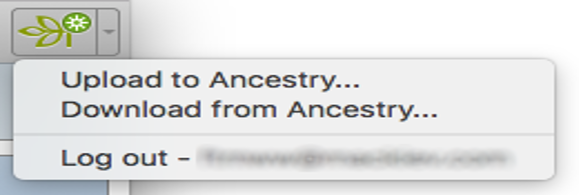
- After that, on the current page, you will see the ‘Upload and Link FTM and ancestry Tree’ dialog displayed. You can now go ahead and set the options as you like.
- If you want you could leave the existing tree name or you can enter a new name in the ‘Ancestry Tree Name’ field.
- Remember that the way your tree should be synced is determined by the ‘Sync changes in trees’ option. Moreover, in Family Tree Maker 2017, it is recommended that you should sync the tree manually. Therefore if you want to sync the tree automatically then you would need to select the ‘Automatically’ option.
You can out the Related Articles:
- If you want to know whether your online tree is public or not then you should use the ‘Upload this tree’ option. Nevertheless, the checkbox is select by default, which means that your tree will be public. So if you want to change your tree to private you would need to first uncheck the box.
- If you select the checkbox above the ‘Exclude this tree from Ancestry search index’ section then this will surely become available. You could also choose this option if you do not want your tree to appear in the search results on Ancestry or the third-party search engines available. You can check out the given image for reference if you like.
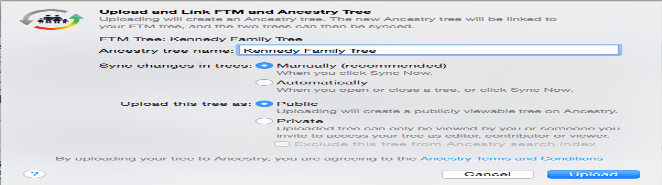
- You now need to click on the ‘Upload’ button when you are done setting the options. After which uploading will start and you should see a progress bar just in the upper right corner of your page showing the status of the upload.

- At last, you should receive a message stating that the file has been upload and link successfully. Furthermore, if you want to go straight to Ancestry and view the tree immediately then you just need to select the ‘View online tree’ checkbox by clicking on the OK button.
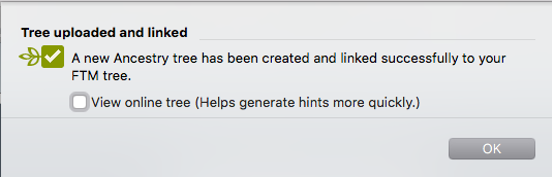
- When you are done with the above steps you can go ahead and use the sync icon to start syncing your tree or to check the sync options.

Conclusion
Well, the above steps should surely get you through the process in no time. And you should be able to upload your family tree to Ancestry without any difficulty at all. However, if you encounter any problem you can always call the Family Tree Maker Support Number +1-800-697-1474. The most efficient techs will be available instantly to handle your concerns and provide you with further suitable solutions.
Furthermore, you can also choose to use the Family Tree Maker Live Chat option to get instant help. You can get to experience our Live Chat support with experts at any time you like. We have 24/7 customer support available.
FAQs
Q1. Does FTM work on a Mac?
Answer:- Yes, definitely Family Tree Maker does work on a Mac. You just need to get a Mac and use FTM software on it. The family Tree Maker software will cost you $69.99.
Q2. Is the Family Tree Maker software still available?
Answer:- Yes, you can still purchase the Family Tree Maker software.
Q3. How to install a Family Tree Maker on a Mac?
- To install the Family Tree Maker on your Mac, follow the given steps;
- You will need to first insert the CD.
- Next, click on the .exe file that you got on the CD.
- After that, the installer will start installing the Family Tree Maker software.
- Is it possible, to upload a tree to Ancestry?
- Yes, surely, you can upload a tree to Ancestry.
