Purchase Family Tree Maker Family Pack
We all have to leave home or the office at some point and we can’t take our desktop with us. But sometimes we need to make some changes in our family tree, then what should we do? Right! Family Tree Maker Family Pack is the solution to this problem.
Today in this post, we will tell you how to purchase a Family Tree Maker Family Pack so that you can easily use your family tree on more than one computer. Do you want to use your family tree maker software on more than one computer? If yes, then read this article till the end.
By using the Family Tree Maker economical pack, you can use your Family Tree Maker program for up to 3 computers. The best thing about this is the combination of your operating system could be Windows or Mac.
So, let’s get into the article.
Steps To Purchase Family Tree Pack
Here, we give a step-by-step guide to purchasing a Family Tree Maker Pack. Please check these simple steps.
- First, open google.com on your browser and search for family tree maker family pack.
- As you search for this, click on the first link which is Family Pack 3- computer license. You can check the given image for reference.
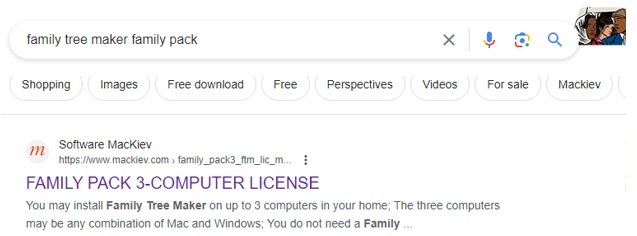
- As you click on this link, you will see the given window.
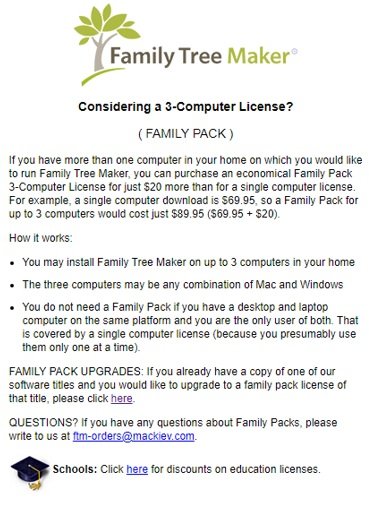
- Now, click on the link click here given in the family pack upgrades paragraph.
- After this, you will see the given window on your computer screen.

- Click on the family tree maker given in the menu.
- As you click on the family tree maker you will see the given window.

- Click on the buy now option.
- As you click on the buy now, you will see a pop-up window. Select your country.

- After selecting your country, you will see the given Window.

- After scrolling a little bit you will see the three different options to purchase a Family Tree Maker 2019.

- After selecting your buying option, click on the next button.
- On the next screen, you will see your family tree maker family pack option.

More Steps To Purchase Family Tree Maker Family Package
- Click on the next button after selecting the family pack upgrade check box.
- When you click on the next button it will show you more options. Check the check box if you want them otherwise leave it blank.
- Click on the next button until you see the given window.

- This is the new feature which is the family tree magazine added in the family tree maker. If you want it then check the check box otherwise leave it. Click on the continue button.
- As you click on the continue button, the order summary of your order will show.
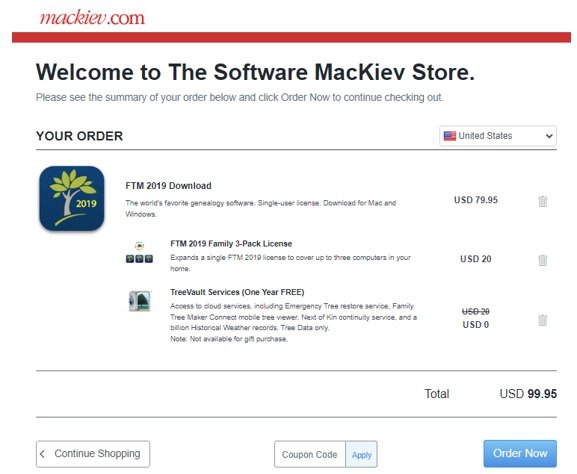
- Review your order and click on the order now button. You can also use a coupon code and get a discount if you have any coupons.
- As you click on the order now, the given window will show on your computer screen.

- Enter the required details and click on Pay $99.95 and your order will be completed successfully.
This is how you can purchase a family tree maker family package and use family tree maker software for up to 3 computers.
Need Help?
If you need any help then call the family tree maker support toll-free number. Our toll-free number is +1-800-697-1474. You can also get help via our live chat support for free.
Frequently Asked Questions (FAQs)
Here, we give some frequently asked questions that could be helpful to you, please check them.
Answer: The cost of family tree maker software is $79.95. To get it at a discounted price contact us.
Answer: By using a family tree maker software family pack you can use family tree maker software on up to 3 computers.
Answer: If you want to make a free family tree online then you can use Canva and Google Docs to make a free family tree online.

Pingback: Download Family Tree Maker Free | Family Tree Maker Support