Ancestry Hints
Ancestry Hints are the kinds of records in a group that can show the details. It may contain information about other people in your tree.
The data which includes in the database of hints. Which gives the basic details of our most viewed records.
- Census Records
- Birth, Marriage, and Death Records
- Public Family trees
Explore The Hints
For Individual Person
Hints appear as growth in the branch of a tree. Open the browser, Tap on a person, and after that click on the number of hints. In the app, tap a person >View profile>Hints(iOS) or view Hints (Android).
For Whole Family
Let’s suppose you are using a browser. On a page of Ancestry hints, Click on the leaf in the navigation bar at the top > Click See all recent hints in > Select a tree. In the Ancestry app, (from a tree, while using Android), Click Discover at the bottom > All hints at the top.
Analyzing Hints
By Ancestry app
- Click someone in your tree > Click View profile > Click Hints (iOS) or View Hints (Andriod).
- Tap one hint to analyze it.
- Check in-depth new information and compare it with the information on the left in your tree. To add details to your tree, Click Yes.
- In Highlights, Choose others in your tree to add new information. Please select the new to add that particular person as a new member. Click Details (iOS) or (Android) to analyze that person’s information. Then select or deselect each detail. Click Save Record (iOS).
- Click on the Save button.
From A Browser
Tap on the number of hints, in the cards that appear.
- To Analyse the information in the hint in the tree, Click Quick Compare.
- Tap Review to see more information about a hint or get notified for Hint.
- On the right side, you will see a panel then choose to compare details. If you want to compare the details of the information in the record of your tree. To expand the panel slides the left-facing arrow on the left side of the panel.
- If you click on another tab of a profile. The panel will remain open hence; you can compare the information to the information in your profile. Tap on the right-facing arrow to collapse the panel.
- At the bottom of the side panel. Tap Yes to get the hint.
- Clicking Yes to get hints. You will get different and new options under the facts. Click Edit all to edit all details.
- Select the Next button at the bottom of the panel.
- Check the box by the side of their name. You will get a record of who is listed in your tree. You will be able to compare the information of the people in your tree.
- Check the box beside a fact to change the fact in your tree to match the fact in your records.
- Tap Save at the bottom of the panel.
Conclusion
Hope this article is helpful to you. This is how Ancestry Hints work. For further assistance, you can call us at +1-800-697-1474. You can connect via family tree maker live chat with our experts 24×7.
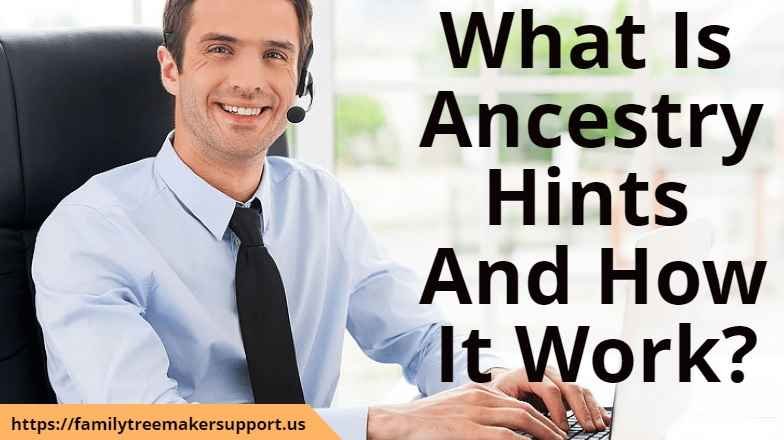
Pingback: How To Delete Ancestry Account Quickly? [5 Easy Steps]
Pingback: Ancestry com - Family Tree, Genealogy & Family History Records
Pingback: Ancestry Support, Call +1-800-697-1474 And Get Best Support
Pingback: Ancestry Family Tree | How To Make, View, Share, & Print A Tree?