Are you trying to find the ‘Missing Media Tool’ in FTM 2019 for Mac? Well, then this is just the perfect blog for you to get start. Here you will learn step-by-step process for your missing media in family tree maker 2019 program.
So now if you have moved a media item on your computer and Family Tree Maker is not able to open it; you are seeing a red link on the ‘Media Workspace’ stating that the file cannot be found. Then you need not worry because Family Tree Maker has a unique tool which can relink all your missing media items at once; did you know that? How exciting that is right?
NOTE: You must note that the ‘Finding Missing Media’ tool can only find the media which has been move. Unfortunately, if the media item has been rename or delete then Family Tree Maker will not be able to find the require file.
Follow the steps below as instructed to find the ‘Missing Media Tool’ in FTM for Mac:
- You will first need to start by clicking on the ‘Media’ button that is on the main toolbar to open the ‘Media’ workspace.
![]()
2. And now a list of all the missing media which cannot be found using the current links in your tree will appear on your screen.
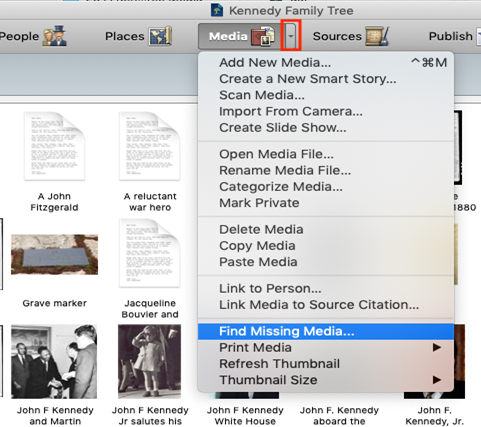
3. After that, you must select the Checkboxes that are right next to the items you want to look for. If you want you can click on the ‘Select All’ option to select all the items in the list provided.
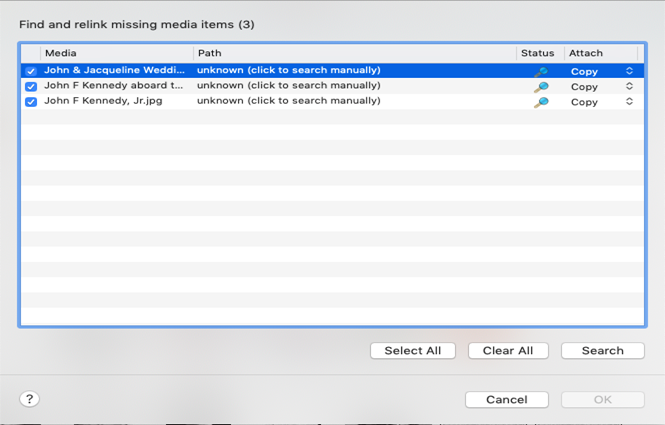
4. Next, you will need to click on ‘Search’.
Now if FTM is able to find the file then its current location will be display in the ‘Path’ column and also a checkmark will appear in the ‘Status’ column. However, in case FTM is not able to find the file then its path will remain listed as ‘Unknown’ and there will not be any checkmark in the ‘Status’ column. Therefore, you would need to click on the item and then search for it manually.
- At last, when you are finish with the above you just need to click on the OK button and you should be all done.

After you have completely gone through the above instructions and steps then you should definitely be able to find the ‘Missing Media Tool’ in Family Tree Maker 2019 for Mac. Nevertheless, if you come across any problem related you can always feel free to contact the Family Tree Maker Experts provided. The team will assist as soon as they can with absolutely reliable solutions.