Searching records in the FamilySearch family tree is a very easy task. You can easily search for your ancestors quickly. In this post, we will explain to you the complete guide for searching records in a family tree. So, if you want to search for any person in your family tree then go through with this article.
We bet you that if you read this post completely then you can easily search for your ancestor or any person. So, without wasting any time let’s get started to learn how to search records in the family tree quickly and easily.
Process Of Searching Records In Family Tree
Here, we give different ways by which you can search records in the family tree. You can use anyone to search for your ancestors.
Steps To Search Records In A Family Tree Via Website

First, we will show you how to search records in your family tree using a website. Here, we give some simple steps for searching records, please check them.
- First, go to https://familysearch.org on your computer or laptop.
- Click on the family tree from the menu and click on the person.
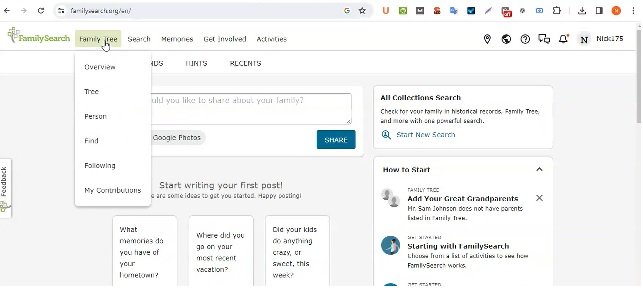
- From the person page check the right sidebar and click on the FamilySearch option given under search records.
- As you click on the FamilySearch option from the right sidebar, you will see the below image.
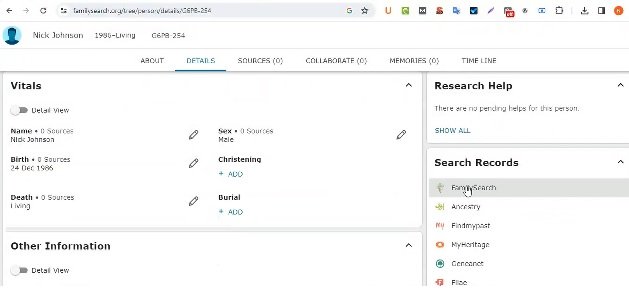
- Now enter the name (First and Last) that you want to search and click on the search button.
- You can search a person by their place, date of birth, marriage, and death records.
- As you click on the search button, a list of related names will be visible on your computer screen.
- To add the person, just click on the person’s name and you will see the “Attach to family tree“.
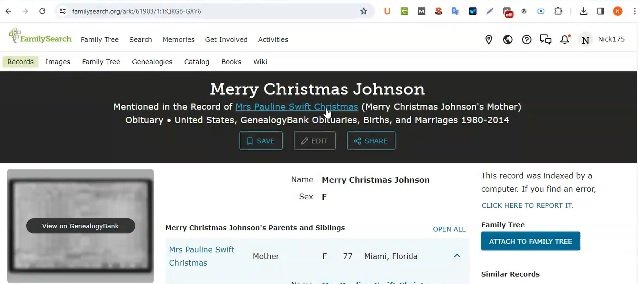
- Click on the “Attach to family tree” and your person will be added to the family tree.
This is how you can search and add the person to the family tree using the website.
Steps To Search Records In A Family Tree Via Mobile

The second option for searching records in a family tree is to search records using mobile. Nowadays, everyone has a smartphone which is one of the easiest ways to search records anytime from anywhere.
Related Article: FamilySearch Sign-In
Here, we give some simple steps for searching records in a family tree via a mobile app. Please check the following steps.
- To search family records using a mobile app, find and tap the ancestor’s name.
- Click on the three dots given in the right top corner.
- Click on the search records option.
- Click on the FamilySearch option.
- Enter the name of the person that you want to search.
This is how you can search your ancestors’ records anytime from anywhere using a mobile app.
Search Records Using Family Tree Lite
If you are using Family Tree Lite then you can’t search and attach people to the family tree. To search and attach a record to the family tree, you need to use the full version of the website.
Need Help
If you need help or have any questions then you can call us anytime at our toll-free number. Our toll-free number is +1-800-697-1474. Use our live chat service if you want free support or in case our number is unavailable for any reason.
Frequently Asked Questions (FAQs)
Question: How do I search FamilySearch records?
Answer: Go to the FamilySearch website and go to the person option by selecting the family tree option from the main menu. Then go to the right sidebar and click on the FamilySearch option. Enter the first name or last name of the person that you want to search and click on the search button. You will get a list of related person names.
Question: How many records are in FamilySearch?
Answer: There are approximately, 16.88 billion records available in the FamilySearch database.
Question: How does FamilySearch work?
Answer: FamilySearch, search the related query name in its database and show all the results related to the related name. After this, you can use filters like location or date of birth to get the best result.
Question: How can I search my family tree for free?
Answer: You can use FamilySearch, USGen, Olive Tree Genealogy, and Access Genealogy to search your family tree for free.
Related Article: Download a family tree from FamilySearch
